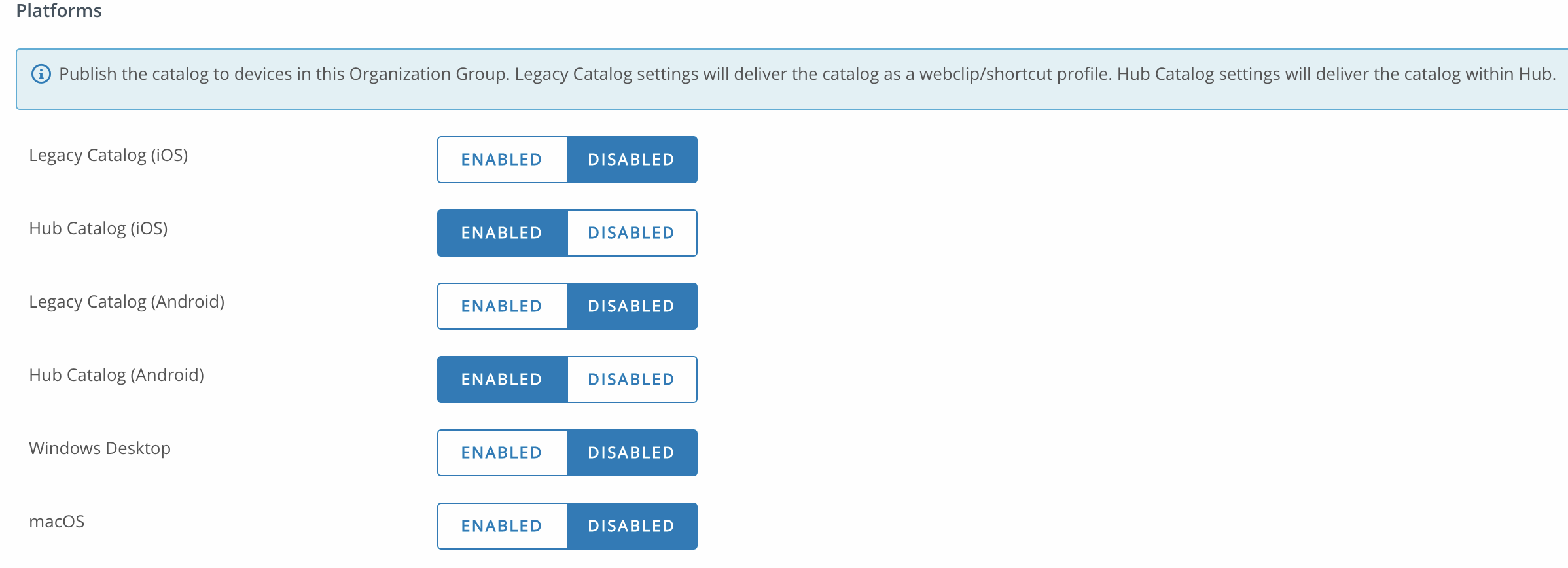If you’ve upgraded to Workspace ONE UEM 18.10 and you have anybody enrolled with the AirWatch Agent, you wont fail to see the new Intelligent Hub app and Hub Services configuration.
Intelligent Hub is an overhaul of the AirWatch Agent to deliver a full Unified App Catalog features, allowing the Hub to be the one stop shop for users to access any app on any device. The app also allows Administrators to deliver notifications to end users.
If you are an end to end Workspace ONE user, integrating UEM (Unified Endpoint Management, powered by AirWatch) with VMware Identity Manager, you’ll probably want to deliver your SaaS Apps as well as Native applications.
To do this you’ll need to enable the following:
In Workspace ONE UEM
- Head to Hub Configuration under Settings.
- Click Hub Configuration and click Launch (If Identity Manager isn’t integrated, you’ll be given a step by step to complete this). NOTE: Cloud hosted Identity Manager is required for both UEM Native and IDM SaaS Application presentation within the Hub application.

- Select the features you want to enable in the Hub application. Branding changes can also be configured from here.

- Back in UEM, head to All Settings > Devices & Users > General > Enrolment. Enable Authentication from Identity Manager.
 NOTE: If you change this setting, users will need to re-authenticate against Identity Manager. Everything else will remain intact and be restored once they have completed logging-in.
NOTE: If you change this setting, users will need to re-authenticate against Identity Manager. Everything else will remain intact and be restored once they have completed logging-in. - Ensure Hub Catalog is enabled. Head to All Settings > Apps > Workspace ONE > AirWatch Catalog > General.Click the Publishing Tab. Enable Hub Catalog (iOS and Android).

In Identity Manager
- Head to Administration Console > Identity and Access Management > Setup > AirWatch

On the Device
You will now see your SaaS Applications, Horizon Apps and Native Apps all in one place.
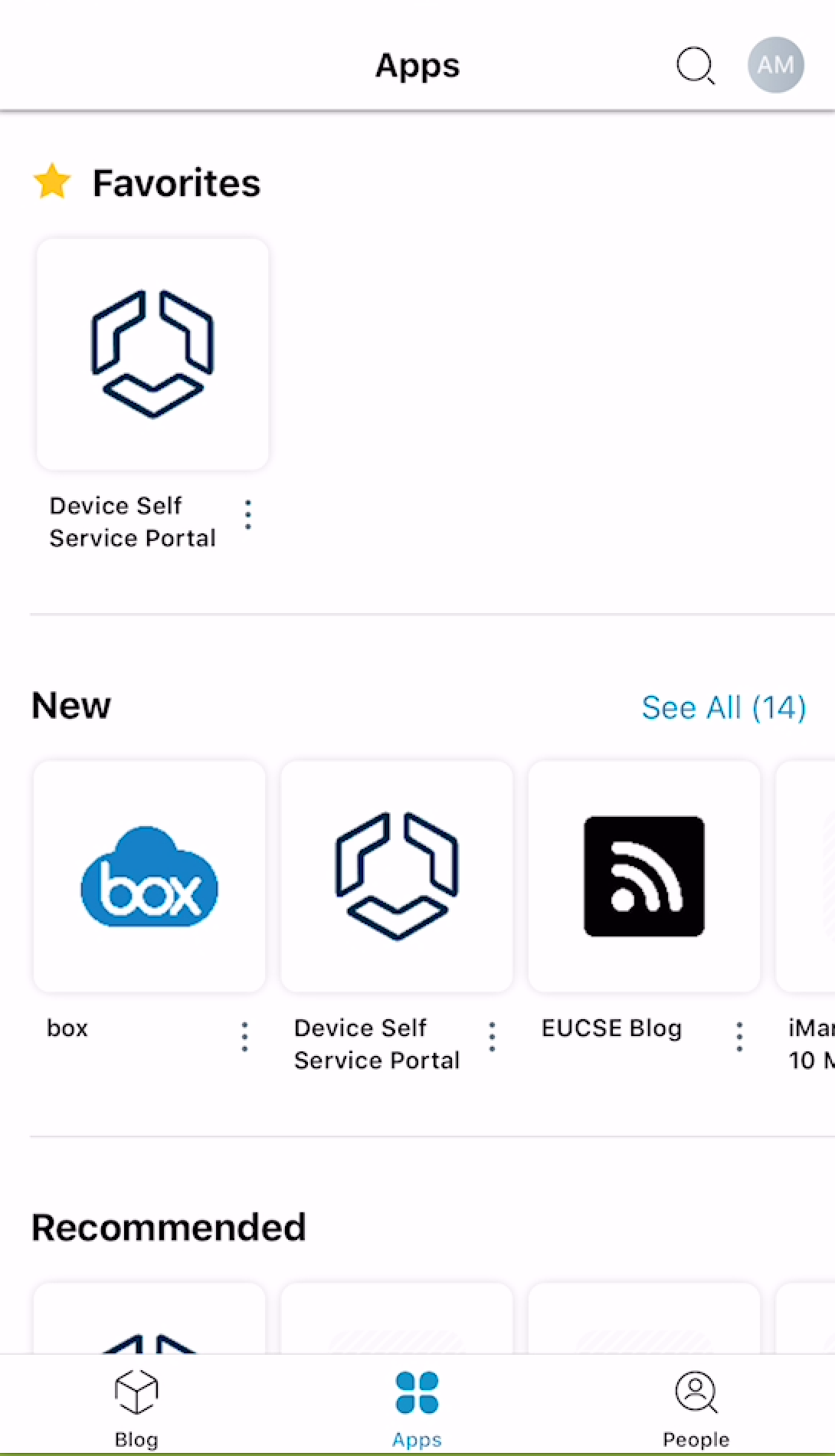

For more information you can head to the VMware Tech Zone. https://techzone.vmware.com/blog/technical-introduction-workspace-one-intelligent-hub
Solutions Engineer @ Okta. Former SE at VMware for Workspace ONE. All things Identity, MDM and Mac. Occasionally takes photos of Bands at adammatthews.photography, and blogs at adammatthews.co.uk.



 NOTE: If you change this setting, users will need to re-authenticate against Identity Manager. Everything else will remain intact and be restored once they have completed logging-in.
NOTE: If you change this setting, users will need to re-authenticate against Identity Manager. Everything else will remain intact and be restored once they have completed logging-in.